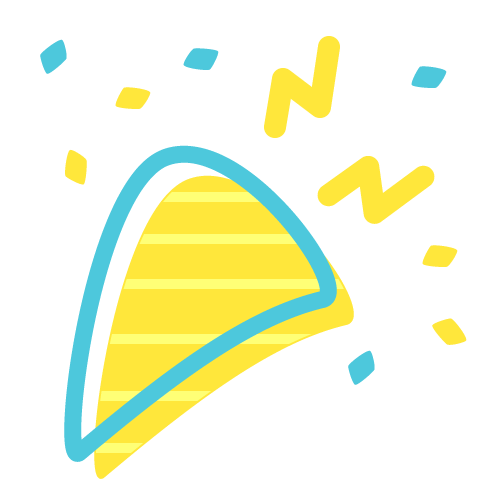Advertisement
Spotlight is looking for advertisers. We have banner ads targeting readers who are very interested in the latest trends in the Internet society. Please see below for details on how to advertise.
How to place ads
1. Go to the page of the ad space you want to post. Currently, banner ads can be placed in the following three locations.
- Top page
- Notification page
- Statistics page
2. Click on the link "Click here to learn how to post an ad". The following is an example of the ad space on the "Access Statistics" page.
3. The Banner Ads screen will appear, and you will need to set the following items.
- Link: Enter the URL of the clicked destination.
- Use an image: Enter the URL for the banner image.
- Use text: If you don't have a banner image, you can display text.
- Satoshi: Enter the publication fee.The period of time will be displayed in the right frame according to the fee.
* The URL for the banner image will be as follows. We recommend that you check with your browser that the URL you are setting is a valid URL image.

4. Click on the "Queue" button to generate an invoice for LN payment and pay with your LN wallet. Once the payment is completed, the banner ad will be posted.

It is possible to reserve an ad even when a banner ad has already been posted. For example, even if the "Next in queue" on the Banner Ads page is already occupied as shown below, you can still place your ad in the queue by reserving it, and it will automatically start running after the current ad and the ad period in the queue are over.